Sparx
SPARX MATHS
How to use Sparx Maths
1. Go to: Welcome to Sparx Maths
2. Select student login.
3. Login using your details given to you by your class teacher.
4. Click on your set tasks ensuring that you work towards 100% completion. If you get stuck, watch the help videos.
Any further questions please speak to your Maths teacher.
SPARX READER
How to use Sparx Reader
1. Go to: Welcome to Sparx Reader
2. Select student login.
3. Login using your details given to you by your class teacher.
4. Click on your set tasks ensuring that you work towards 100% completion. If you get stuck, watch the help videos.
Any further questions please speak to your English teacher.
SPARX SCIENCE
How to use Sparx Science
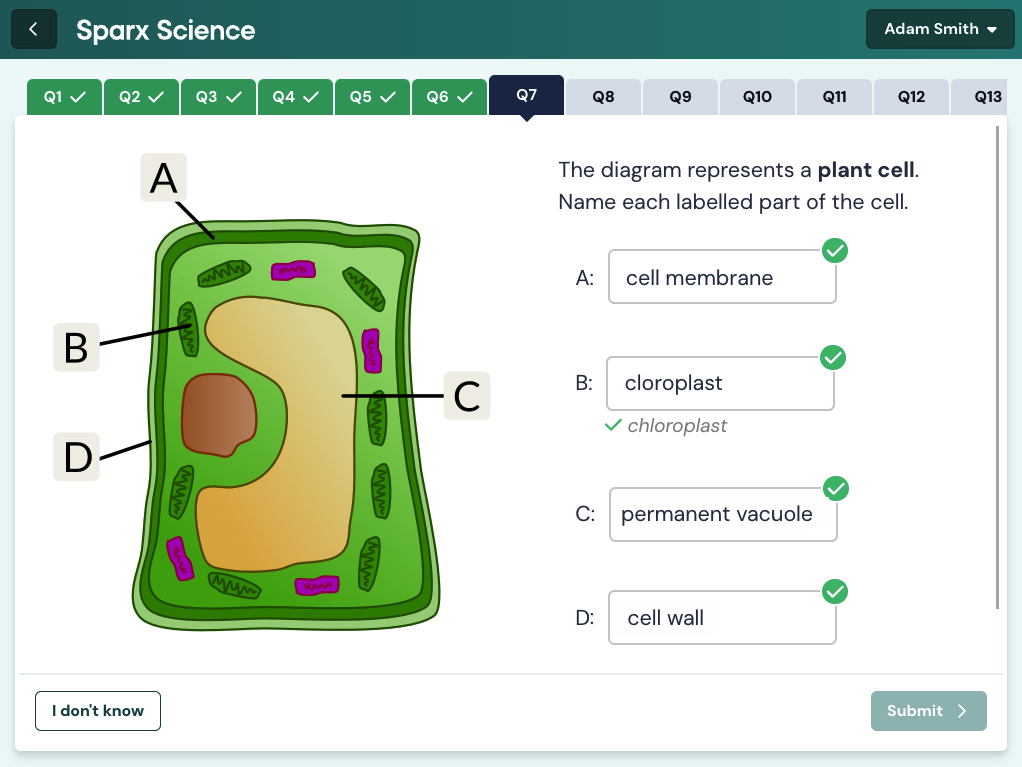
1. Go to: Welcome to Sparx Science
2. Select student login.
3. Login using your details given to you by your class teacher.
4. Click on your set tasks ensuring that you work towards 100% completion. If you get stuck, watch the help videos.
Any further questions please speak to your Science teacher.
